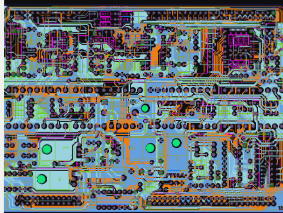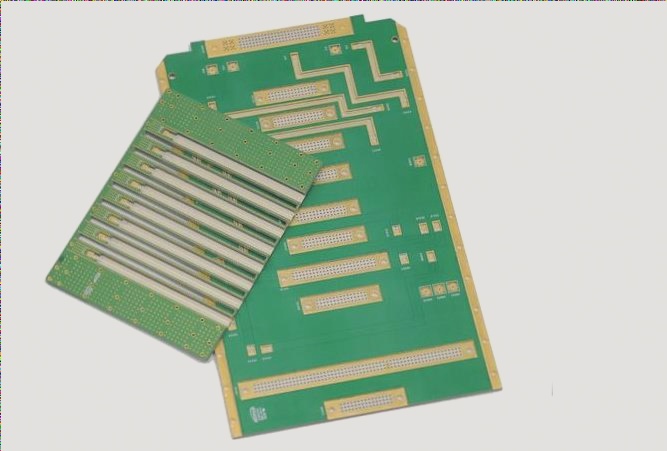PCB Design Software Overview
Printed Circuit Boards (PCBs) are essential components in the electronics industry, providing a platform for mounting electronic parts and establishing electrical connections. When it comes to PCB design, selecting the right software is crucial for efficiency and effectiveness.
Choosing the Right PCB Design Software
For hardware designers venturing into electronics, collaborating with a PCB manufacturing facility is a common next step after completing the electrical schematic and PCB layout. Effective communication in this phase is key, but can be challenging for those new to PCB prototyping or unfamiliar with industry terminology.
Popular PCB Design Software Options
There are various PCB design software available, both free and paid. Three dominant players in the market are:
- Altium Designer (AD): Ideal for beginners, AD is user-friendly and facilitates simple to complex board designs with schematic design and circuit simulation integration.
- PADS: Known for its simplicity and ease of use, PADS is great for low-end designs and offers seamless interaction between schematics and PCB layouts.
- Cadence Allegro: Allegro excels in advanced trace repair features, real-time Design Rule Checking, and multi-user workflow capabilities, making it a top choice for many engineers.
Enhancing PCB Design Efficiency
Each software option has its unique strengths, and engineers should select the tool that aligns best with their design requirements to streamline the process. Remember, PCB design is a continuous learning journey, so choosing the right software is a significant first step towards success.
If you have any inquiries regarding PCB design, feel free to reach out to us at info@wellcircuits.com.