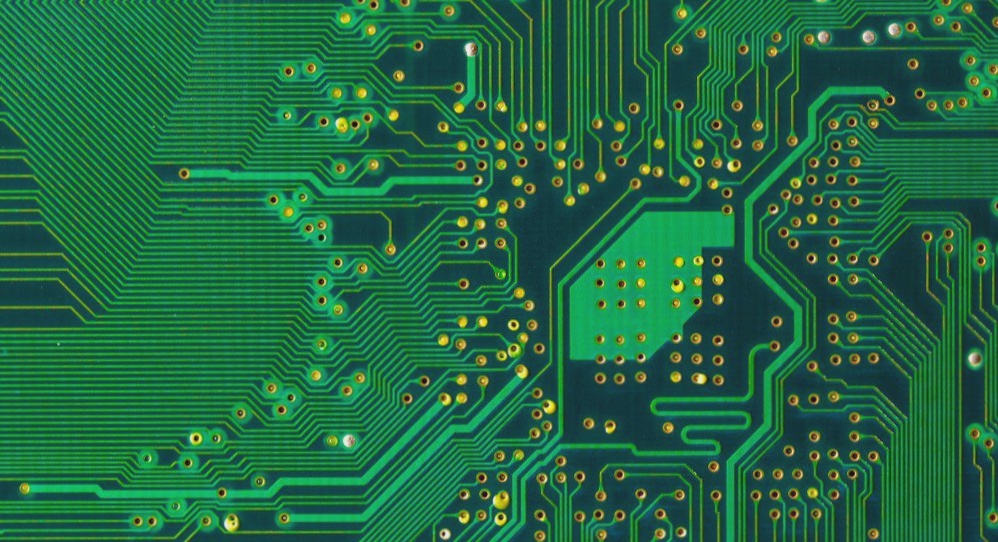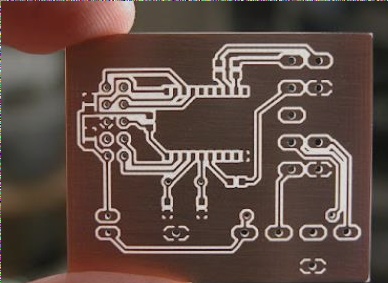Case Design for Your New Project
So you’ve completed the circuitry and programming for your latest project and now it’s time to tackle the case design. If you’re new to this, don’t worry, we’ve got you covered!
The concept for the case design is straightforward – an aluminum extrusion housing with switches, connectors, and more on the front and back panels. Take a look at the image below for a visual representation:

As you move forward with your case design, you might have some questions:
- How to Attach the LCD Display?
The large cutout on the front is for a 16×2 LCD display. Wondering about the best way to secure it without visible connectors on the front? Consider using standoffs for a clean look. - Connecting the Screw Terminal
The small hole in the back panel is for a 3 terminal screw terminal. If you need a connector that offers screw terminals on the outside and a PCB-to-PCB connection on the inside, or simply 3 pins for soldering, we can help you find the right solution.
Feel free to reach out if you have any more questions or need further assistance with your case design. We’re here to support you every step of the way!