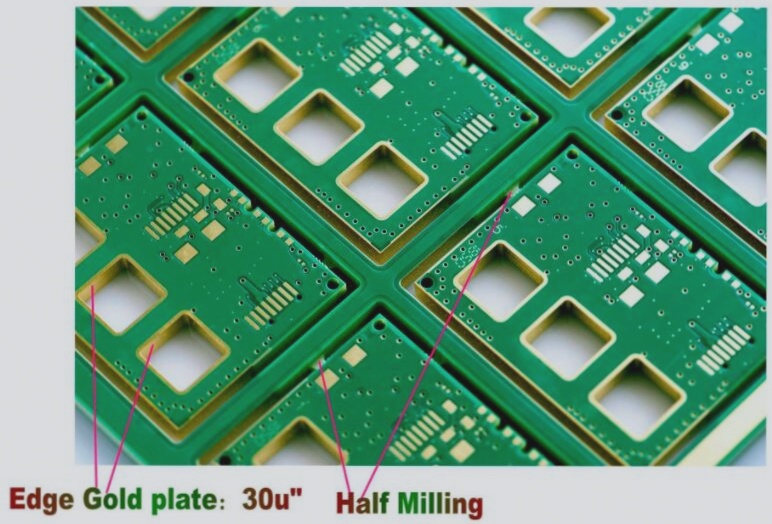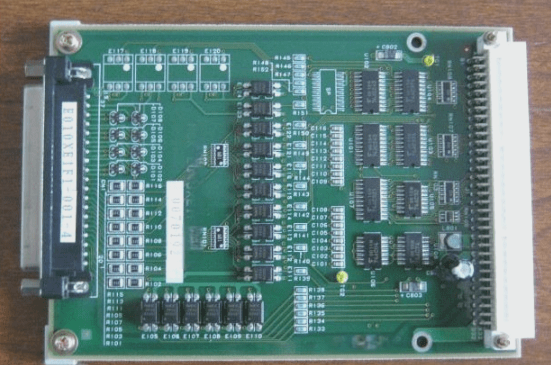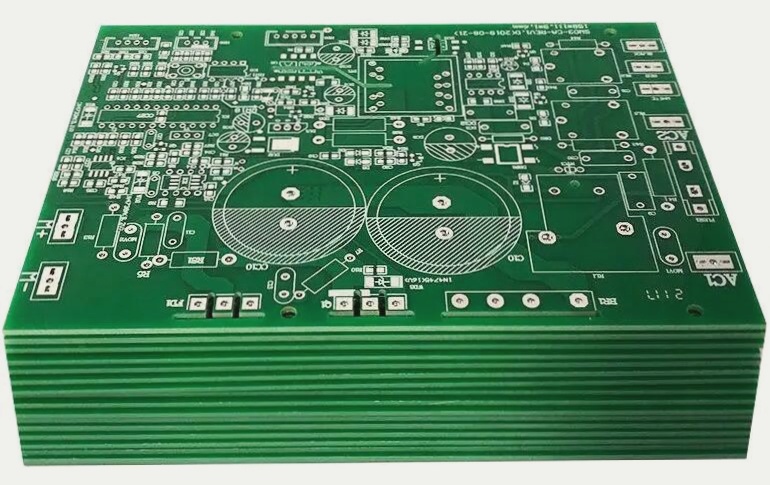Automatic Push Function in PCB Routing
The PCB routing process can be optimized using the automatic push function, which enhances convenience by automating the routing layout. It is crucial to secure pre-arranged traces before enabling automatic routing to prevent design disruptions.
Adding Positioning Holes
Positioning holes are essential in printed circuit boards. When using tools like POWERPCB, ensure that positioning holes are configured as non-eco registered to avoid errors during final verification. This can be done by editing the device properties and selecting the normal option while leaving the ECO-registered option unchecked.

Adding a New Power Pack
When adding a new power pack, it is important to ensure software compliance with international standards. Including new symbols for power and ground in the software library is necessary to create recognized power sources. By following specific steps in editing electrical connections and door encapsulation, you can build compliant power symbols for universal use.
Setting Empty Pins
Empty pins marked as NC in component libraries should be handled carefully to avoid unintentional connections. Removing NC pins from the “Signal_pins” group in the library prevents them from being treated as default pins, ensuring proper functionality and avoiding connection issues.
Transistor Pin Control
Creating a transistor library requires attention to the connection between the web table and PCB schematic. By checking the “Include text numbered pins” option and labeling transistor pins as E, B, and C, you can ensure the correct display of transistor pin configurations. This approach streamlines the identification of PCB packages for transistor connections.
Preprocessing of Surface-Mounted Devices (SMD)
Handling surface-mount devices (SMDs) correctly is crucial for multilayer PCB layouts. SMDs connect electrically to only one layer, requiring short traces and via holes for connections to other components. Understanding the “fan-in” and “fan-out” processes for SMD connections is essential for effective PCB design.
Optimizing PCB Layout for Efficient Traces
Before laying out traces on your PCB, consider performing the fan-in and fan-out operations. When relying on automatic routing, the software may create longer and more complex traces by incorporating these operations during routing. To streamline the process, complete the PCB layout first and then configure the auto-routing settings. In the setup, specifically choose the fan-in and fan-out operations without enabling other routing options. This approach helps ensure that traces from surface-mounted devices are kept short and neat.
If you have any inquiries regarding PCB optimization, feel free to reach out to us at info@wellcircuits.com.